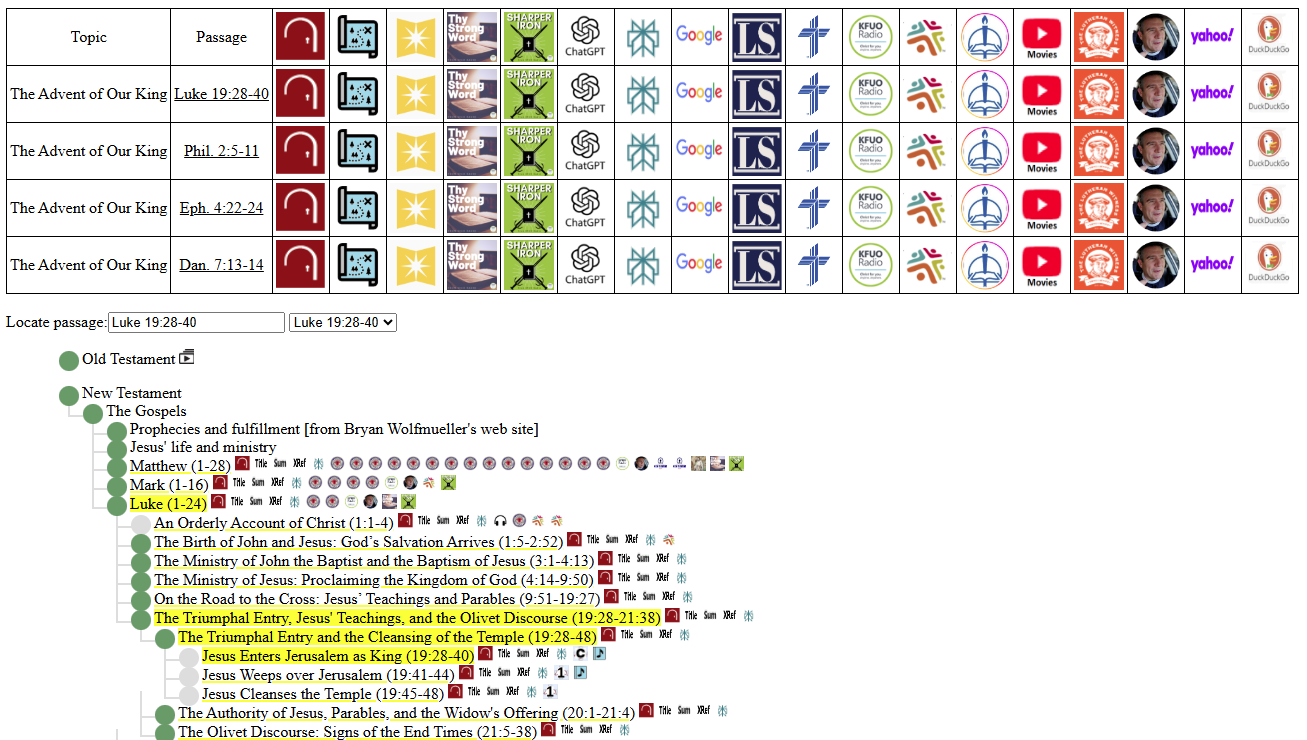at the top of the Bible Outline page as the functionality available via the Bible Outline webpage is intended to augment that within the Lutheran Study Bible.
at the top of the Bible Outline page as the functionality available via the Bible Outline webpage is intended to augment that within the Lutheran Study Bible.Bible Outline Help
The "Outline of the Bible" web page consists of two sections: (1) a table at the top that is used for locating additional information about a Bible passage and (2) a tree, or hierarchy, at the bottom that contains an outline of the Bible. The outline of the Bible that is displayed at the bottom is straight out of "The Lutheran Study Bible" (each book in that Bible contains an outline that has been replicated on this web page). In some cases (e.g., Psalms), the outline from "The Lutheran Study Bible" has been further extended using chapter and section headings from within that Bible. The reader is strongly encouraged to purchase this Bible from Concordia Publishing House (CPH) using the CPH icon  at the top of the Bible Outline page as the functionality available via the Bible Outline webpage is intended to augment that within the Lutheran Study Bible.
at the top of the Bible Outline page as the functionality available via the Bible Outline webpage is intended to augment that within the Lutheran Study Bible.
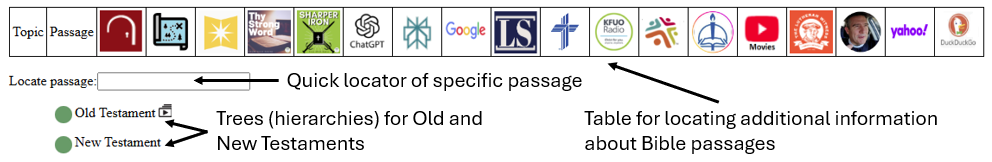
The table at the top is used to locate additional information about a Bible passage using the web sites associated with the columns for this table. This table is populated by selecting underlined text from the Bible outline nodes (passages) for the Old and New Testament trees at the bottom of the web page. For example, clicking three nodes for "Passover and exodus" (Exodus 12:1-51) adds those Bible passages to the table resulting in the following display:
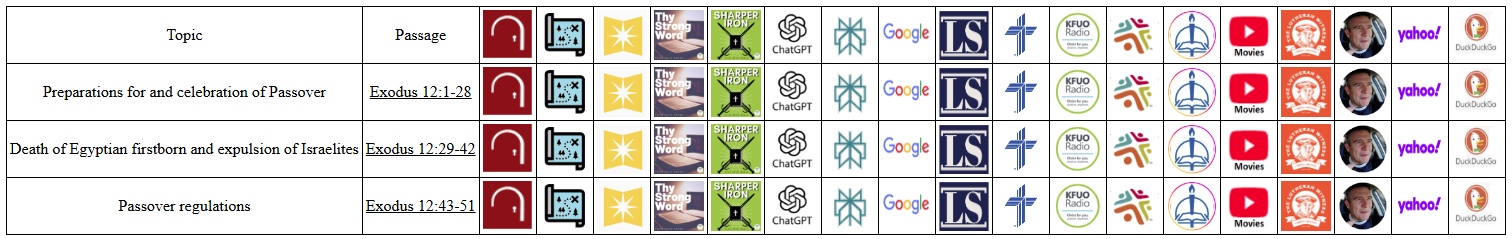
Selecting an image from this table will search the corresponding web site for information pertinent to the Bible passage. This will result in a new web page (window) being displayed with the results from the search.
The columns in this table are:
Topic - Outline text from the "Lutheran Study Bible" for the Bible passage
Passage - Bible passage
![]() - uses the Bible Gateway web site (https://www.biblegateway.com) to generate the English Standard Version (ESV) text for the Bible passage.
- uses the Bible Gateway web site (https://www.biblegateway.com) to generate the English Standard Version (ESV) text for the Bible passage.
![]() - opens the "Bible maps" web page to display maps (and the Bible text) pertinent to the Bible passage.
- opens the "Bible maps" web page to display maps (and the Bible text) pertinent to the Bible passage.
![]() - uses the Bible Study Tools web site (https://www.biblestudytools.com) to view the Hebrew (Old Testament) or Greek (New Testament) for the Bible passage.
- uses the Bible Study Tools web site (https://www.biblestudytools.com) to view the Hebrew (Old Testament) or Greek (New Testament) for the Bible passage.
![]() - searches KFUO web site for "Thy Strong Word" episodes that include the specified Bible passage. Unlike other searches, this search will always return one or more results (episodes) pertinent to the Bible passage.
- searches KFUO web site for "Thy Strong Word" episodes that include the specified Bible passage. Unlike other searches, this search will always return one or more results (episodes) pertinent to the Bible passage.
![]() - searches KFUO web site for "Stronger Iron" episodes that include the specified Bible passage. Unlike other searches, this search will always return one or more results (episodes) pertinent to the Bible passage (if one or more episodes cover this passage).
- searches KFUO web site for "Stronger Iron" episodes that include the specified Bible passage. Unlike other searches, this search will always return one or more results (episodes) pertinent to the Bible passage (if one or more episodes cover this passage).
![]()
- uses the ChatGPT chatbot (https://chatgpt.com) to generate an article based on the Bible passage. The request to ChatGPT is prefixed with "According to the LCMS," in order to flavor the response based on the LCMS.
![]()
- uses the Perplexity chatbot (https://perplexity.com) to generate an article based on the Bible passage. The request to Perplexity is prefixed with "According to the LCMS," in order to flavor the response based on the LCMS.
![]() - uses the Google search engine (https://www.google.com) to generate results for the Bible passage.
- uses the Google search engine (https://www.google.com) to generate results for the Bible passage.
![]() - searches the LCMS sermons (https://lcmssermons.org) web site for sermon-related information pertinent to the Bible passage.
- searches the LCMS sermons (https://lcmssermons.org) web site for sermon-related information pertinent to the Bible passage.
![]() - searches the LCMS web site (https://www.lcms.org) for information pertinent to the Bible passage.
- searches the LCMS web site (https://www.lcms.org) for information pertinent to the Bible passage.
![]() - searches the KFUO (radio) web site for episodes pertinent to the Bible passage. Unlike the search limited to "Thy Strong Word", this search is not guaranteed to return any results.
- searches the KFUO (radio) web site for episodes pertinent to the Bible passage. Unlike the search limited to "Thy Strong Word", this search is not guaranteed to return any results.
![]() - searches the Lutheran Hour Ministries (https://www.lhm.org) web site for information pertinent to the Bible passage.
- searches the Lutheran Hour Ministries (https://www.lhm.org) web site for information pertinent to the Bible passage.
![]() - searches the Concordia Publishing House (https://www.cph.org) book store for books pertinent to the Bible passage.
- searches the Concordia Publishing House (https://www.cph.org) book store for books pertinent to the Bible passage.
![]() - searches YouTube (https://www.youtube.com) for movies pertinent to the Bible passage.
- searches YouTube (https://www.youtube.com) for movies pertinent to the Bible passage.
![]() - searches the Lutheran Witness web site (https://witness.lcms.org) for information pertinent to the Bible passage
- searches the Lutheran Witness web site (https://witness.lcms.org) for information pertinent to the Bible passage
![]()
- searches Pastor Bryan Wolfmueller's personal web page (https://wolfmueller.co), which contains lots of interesting articles, for information pertinent to the Bible passage
![]() - uses the Yahoo search engine (https://search.yahoo.com) to generate results for the Bible passage.
- uses the Yahoo search engine (https://search.yahoo.com) to generate results for the Bible passage.
![]() - uses the DuckDuckGo search engine (https://duckduckgo.com) to generate results for the Bible passage.
- uses the DuckDuckGo search engine (https://duckduckgo.com) to generate results for the Bible passage.
The outline at the bottom of the web page is presented using two trees (hierarchies), one for the Old Testament and one for the New Testament. Expanding the tree is done by clicking the green circle for nodes (Bible passages) in the tree. Clicking a circle a second time will collapse that node (passage).
Each node in the tree consists of (1) a circle (green if it can be expanded, gray if no further expansion is available), (2) outline text from "The Lutheran Study Bible" (normally underlined), (3) the chapter/verse range (inside parentheses) for the outline text and (4) one or more small images that can be clicked for further information about the Bible passage. Clicking the underlined text (note that, to differentiate from hyperlinked text which is underlined in black, this text is now underlined in yellow (not black as shown below)) for a Bible passage will add that passage to the table at the top, thereby allowing for deeper searching using the web sources from this table. Clicking an image (icon) at the end of a passage (node) will display a new window with the information for that passage for that source.
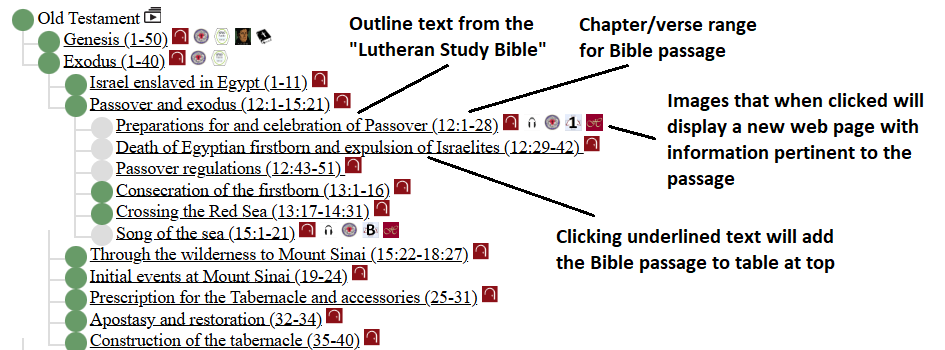
Each chapter/verse range indentifies the starting chapter and starting verse (separated by :) for the Bible passage followed by a dash (-) followed by the ending chapter and ending verse (again separated by :). If an entire chapter is included in the passage, then the verse is normally not shown. For example, the books of the Bible are shown with a starting chapter of "1" followed by a dash followed by the ending chapter number (e.g., for Genesis the range is "1-50" indicating Genesis has 50 chapters). Likewise, if the ending verse is in the same chapter as the starting verse, then the ending chapter is not shown.
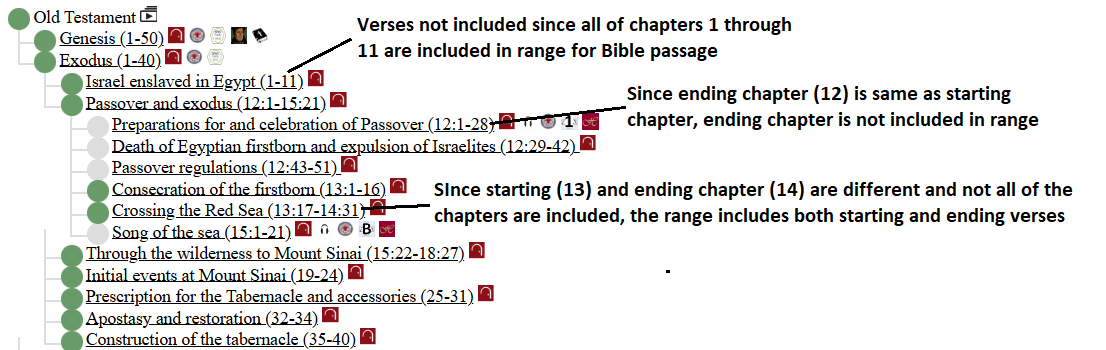
The various images used at the end of the Bible passages and their meanings are:
![]() - collection of (YouTube) videos pertinent to the Bible passage
- collection of (YouTube) videos pertinent to the Bible passage
![]() - displays English Standard Version (ESV) text for the Bible passage. The is done using the Bible Gateway (https://www.biblegateway.com) web site
- displays English Standard Version (ESV) text for the Bible passage. The is done using the Bible Gateway (https://www.biblegateway.com) web site
![]() - asks Perplexity to create a good title for the section. The current section titles have been defined using a combination of the Perplexity, ChaGPT and Grok chatbots. In the future, these will be switched to all come from Perplexity. However, even after the titles are switched, the title may not match that which is generated by clicking this image since the chatbots, including Perplexity, will frequently generate somewhat different answers when asked the same question twice.
- asks Perplexity to create a good title for the section. The current section titles have been defined using a combination of the Perplexity, ChaGPT and Grok chatbots. In the future, these will be switched to all come from Perplexity. However, even after the titles are switched, the title may not match that which is generated by clicking this image since the chatbots, including Perplexity, will frequently generate somewhat different answers when asked the same question twice.
![]() - asks Perplexity to generate a summary for the section. If asked to do this twice, Perplexity might generate slightly different summaries.
- asks Perplexity to generate a summary for the section. If asked to do this twice, Perplexity might generate slightly different summaries.
![]() - asks Perplexity to generate cross-references for the section. If asked to do this twice, Perplexity might generate slightly different cross-references.
- asks Perplexity to generate cross-references for the section. If asked to do this twice, Perplexity might generate slightly different cross-references.
![]() - asks Perplexity to generate an article for the section. If asked to do this twice, Perplexity might generate slightly different articles.
- asks Perplexity to generate an article for the section. If asked to do this twice, Perplexity might generate slightly different articles.
![]() - displays the commentary information for the chapter from "Kretzmann's Popular Commentary" (http://www.kretzmannproject.org). For each chapter of the Bible, this image is shown with the node (Bible passage) that includes verse one for that chapter.
- displays the commentary information for the chapter from "Kretzmann's Popular Commentary" (http://www.kretzmannproject.org). For each chapter of the Bible, this image is shown with the node (Bible passage) that includes verse one for that chapter.
![]() - displays information from the KFUO (radio) web site (https://www.kfuo.org)
- displays information from the KFUO (radio) web site (https://www.kfuo.org)
![]() - displays information that originated with Martin Luther
- displays information that originated with Martin Luther
![]() - diplays Bible information for the passage
- diplays Bible information for the passage
![]() - displays text and corresponding audio recording (from https://live.bible.is/bible) for the chapter of the Bible. For the Gospels (Matthew, Mark, Luke and John) also displays a video recording that accompanies the audio recording
- displays text and corresponding audio recording (from https://live.bible.is/bible) for the chapter of the Bible. For the Gospels (Matthew, Mark, Luke and John) also displays a video recording that accompanies the audio recording
![]() - displays information from the Lutheran Hour Ministries web site (https://www.lhm.org)
- displays information from the Lutheran Hour Ministries web site (https://www.lhm.org)
![]() - displays festival information from the one-year lectionary that references the Bible passage
- displays festival information from the one-year lectionary that references the Bible passage
![]() - displays festival information from lectionary A (from three-year lectionary) that references the Bible passage
- displays festival information from lectionary A (from three-year lectionary) that references the Bible passage
![]() - displays festival information from lectionary B (from three-year lectionary) that references the Bible passage
- displays festival information from lectionary B (from three-year lectionary) that references the Bible passage
![]() - displays festival information from lectionary C (from three-year lectionary) that references the Bible passage
- displays festival information from lectionary C (from three-year lectionary) that references the Bible passage
![]() - displays information from the Steadfast Lutherans (https://steadfastlutherans.org) web site pertinent to the Bible passage
- displays information from the Steadfast Lutherans (https://steadfastlutherans.org) web site pertinent to the Bible passage
![]() - displays information from the LCMS (https://resources.lcms.org) web site pertinent to the Bible passage
- displays information from the LCMS (https://resources.lcms.org) web site pertinent to the Bible passage
![]() - displays a page from the New Advent web site
- displays a page from the New Advent web site
![]() - plays a "Thy Strong Word" episode pertinent to the Bible passage
- plays a "Thy Strong Word" episode pertinent to the Bible passage
![]() - plays a "Sharper Iron" episode pertinent to the Bible passage
- plays a "Sharper Iron" episode pertinent to the Bible passage
![]() - displays hymns that reference the Bible passage
- displays hymns that reference the Bible passage
Between the table at the top and the trees at the bottom is a quick locator for a Bible passage. Entering a Bible passage into this text input field will update the appropriate tree (Old or New testament) to reflact the Bible passage entered. This is the quickest way of locating a specific passage from within the trees. For example, entering "John 3:16" into this field updates the tree display as shown below.
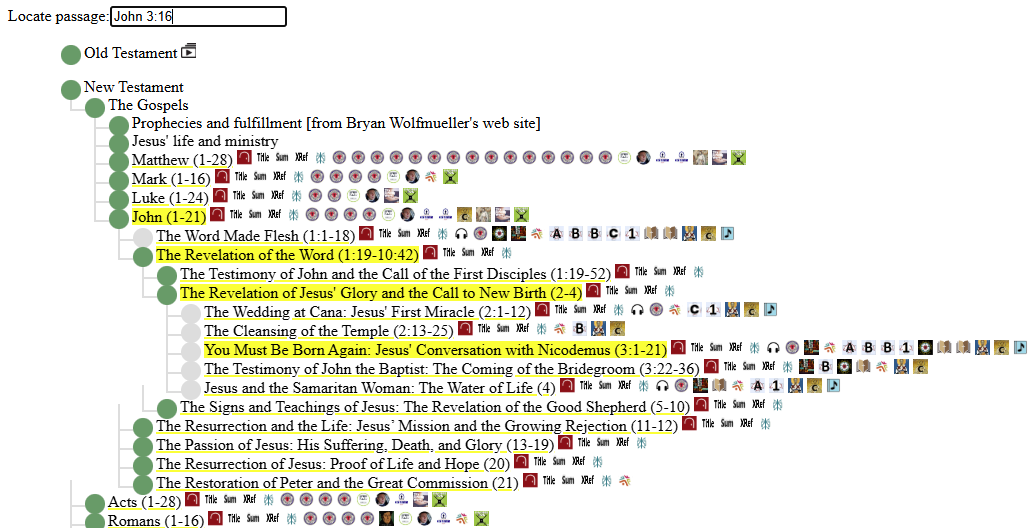
Note that the tree expands to show the entered passage and that the nodes that include that passage are highlighted.
Selecting an underlined passage from the table at the top will populate the quick passage locator text field and update the trees to reflect the new selection. For example, the following screenshot shows the Bible passages for the hymn "The Advent of Our King". Clicking the underlined "Luke 19:28-40" text (from first row of the table) results in the following display.